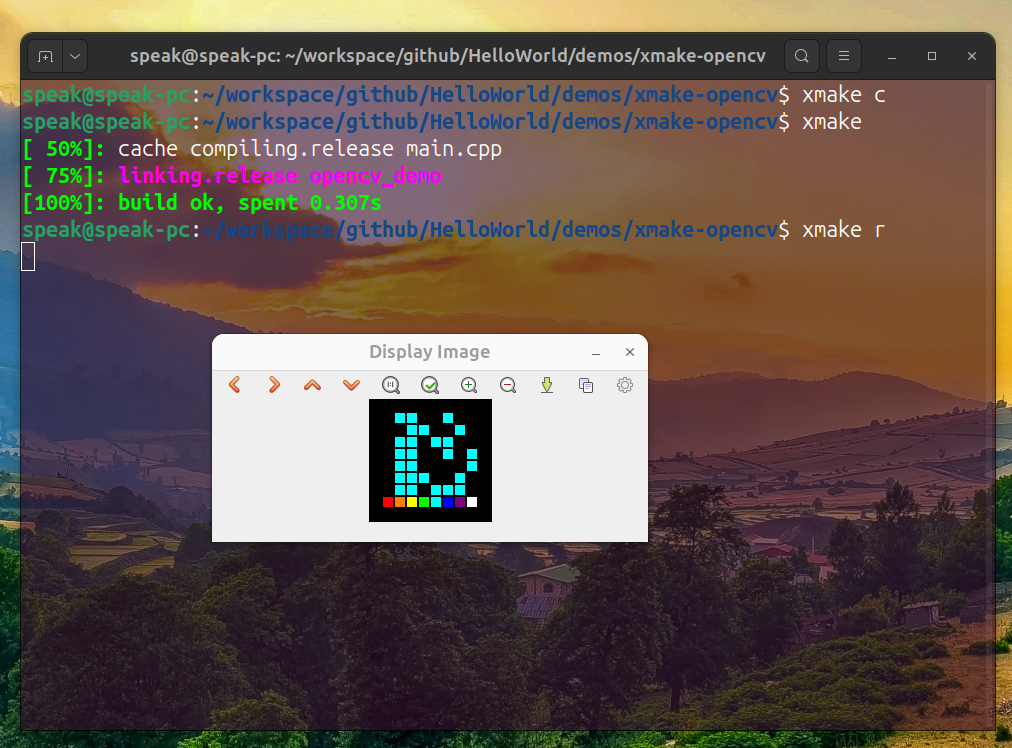opencv无法使用image show,工程可以正常构建生成可执行文件
-
cv::imshow("image", image);
opencv无法使用image show,工程可以正常构建生成可执行文件,安装gtk无效。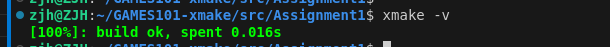 ,运行时报错The function is not implemented. Rebuild the library with Windows, GTK+ 2.x or Cocoa support. If you are on Ubuntu or Debian, install libgtk2.0-dev and pkg-config, then re-run cmake or configure script in function 'cvShowImage'
,运行时报错The function is not implemented. Rebuild the library with Windows, GTK+ 2.x or Cocoa support. If you are on Ubuntu or Debian, install libgtk2.0-dev and pkg-config, then re-run cmake or configure script in function 'cvShowImage'配置信息
et_project("Rasterizer")add_rules("mode.debug", "mode.release")
add_requires("opencv",{configs={with_gtk = true}})
add_requires("eigen")set_languages("cxx17")
if is_os("windows") then
add_defines("_CRT_SECURE_NO_WARNINGS")
add_cxflags("/utf-8")
endtarget("Rasterizer")
set_kind("binary")
add_packages("opencv", "eigen")
add_files(".cpp")
add_headerfiles(".hpp")
set_rundir("$(projectdir)") -
 S sunrisepeak 从 中的 xlings 移动了该主题
S sunrisepeak 从 中的 xlings 移动了该主题
-
应该最开始opencv构建的时候没有使用gtk, 你可以删除已经安装的opencv然后重新构建安装
xmake require --uninstall opencv xmake f -c xmake或者直接删除也可以, 一般编译构建好的包/库在
~/.xmake/packages的对应目录 -
一个 xmake 使用opencv显示图片的最小示例
https://github.com/Sunrisepeak/HelloWorld/tree/main/demos/xmake-opencv
-
-
 D d2learn-dev 将这个主题标记为已解决,在
D d2learn-dev 将这个主题标记为已解决,在
-
@Vilote 在 opencv无法使用image show,工程可以正常构建生成可执行文件 中说:
implemented. Rebuild the library with Windows, GTK+ 2.x or Cocoa support. If you are on Ubuntu or Debian, install libgtk2.0-dev and pkg-config, then re-run cmake or configure script in function 'cvShowImage'
上面 {不使用系统库} 遇到的问题可能和xmake包管理器的gtk包名问题有关系, 最近两天修复了
https://github.com/xmake-io/xmake-repo/pull/5748
可以用下面的命令更新包索引
xrepo clean xrepo update-repo -f